
3 Effective Digital Tools to Improve Concentration while Working from Home
Being a freelancer, I have always worked from home, and apart from the benefits, it has its drawbacks. While you get a solitary space to focus on work, you face distractions too. So, I keep testing various tools to improve concentration.
And while you are gearing up to work from home, these tools will increase your productivity for sure.
So, suit up for work even while at home, set these tools up in your mobile and get ready to zoom past your day without slacking.
Reduce disturbance with Forest app

If you’re one of those who have their smartphone with them 24 hours a day, Forest app is a must-have.
Instead of keeping your phone in another room to stay away from disturbance, you can lock yourself out of it when you need to concentrate on work. Turning on the phone’s Silent mode would be an added step for better benefits.
Forest motivates you to stay away from your phone by gamifying the experience.
You can set the duration of the lock from 10 minutes to 2 hours. And every time you activate it, the app plants a tree in your virtual forest.
So, the longer you are away, the denser your forest grows.
With Forest, you can earn coins, buy different trees and also keep track of the hours when your phone was locked.
Download from Apple App Store | Download from Google Play Store
Decrease annoyance with AppBlock tool
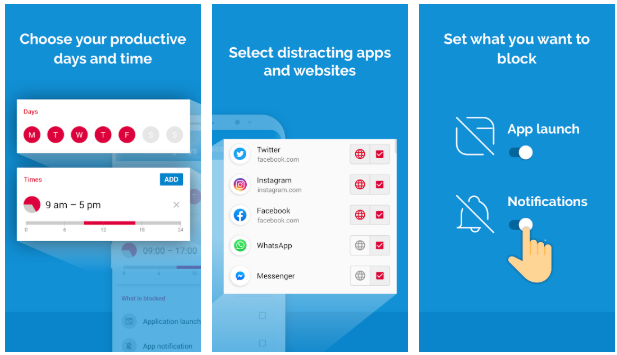
AppBlock is the next in the list of tools to improve concentration. As evident from the name, you can use it to block selected apps from opening during certain hours of the day.
So, if you aren’t able to stop scrolling through the Instagram feed, install and setup AppBlock on your phone.
AppBlock will block the addictive applications from launching and sending you notifications during your productive hours of the day. It can also stop websites from loading if you have added any to its block list.
Additional Read: 5 Graphics Tools to spruce up Social Media posts
If you fear that you’ll disable AppBlock intentionally, to access your favourite apps, it has got a Strict Mode too.
Enable Strict Mode to prevent yourself from opening AppBlock and making changes as your mood swings. When AppBlock is activated, notifications won’t annoy you randomly and you can focus better at work.
Download from Google Play Store
Improve concentration with MyNoise.net
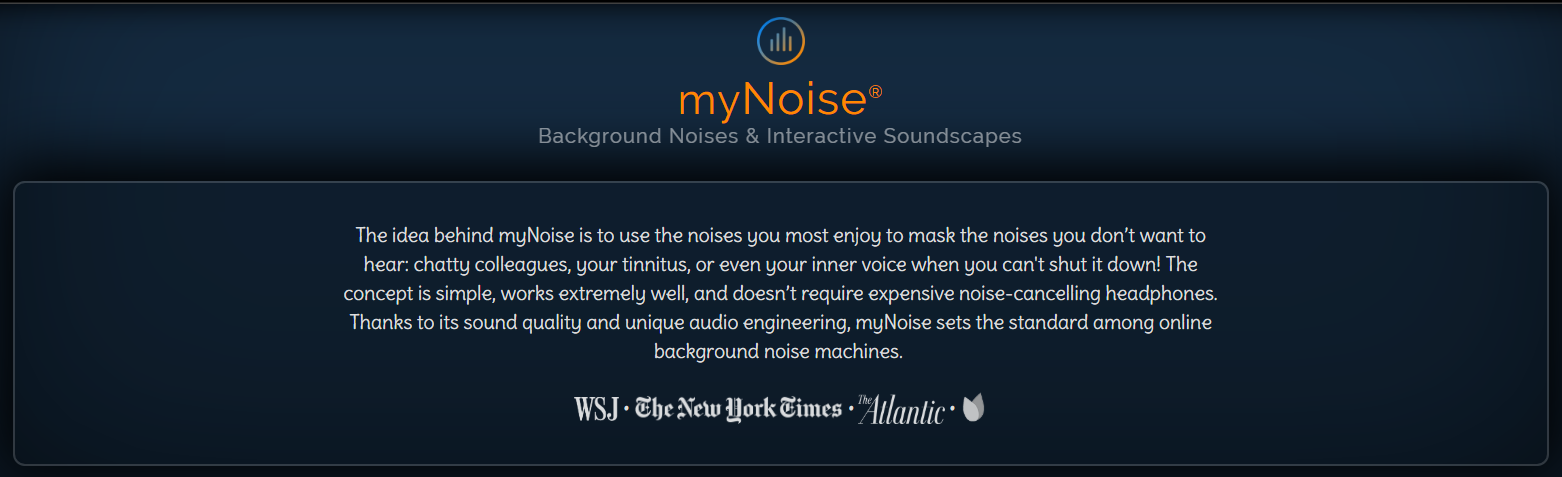
Do you need a certain environment to be better focused at work? The website mynoise.net will be of significant help to you. Whether you need a noisy co-working space, a chatty cafe or mighty thunderstorms, mynoise.net has many background sounds to choose from.
The website comes handy even while you’re meditating or trying to get some sleep.
So, put on your headphones and find your choice of background noises from the 200+ sounds available. The website allows you to set the volumes of unique sound combinations, which you can then bookmark for quick access.
My favourite is “Irish Coast” – a combination of sea, wind and rain noises.
Final words
Well, separating work from home and trying to shuffle through countless work home balance tips might be time-consuming. So, find the periods when you are the most productive, schedule your working hours and make the best use of time.
Above mentioned are the three tools which help me successfully work from home. Try them and tell me in the comments if they benefit you too.


