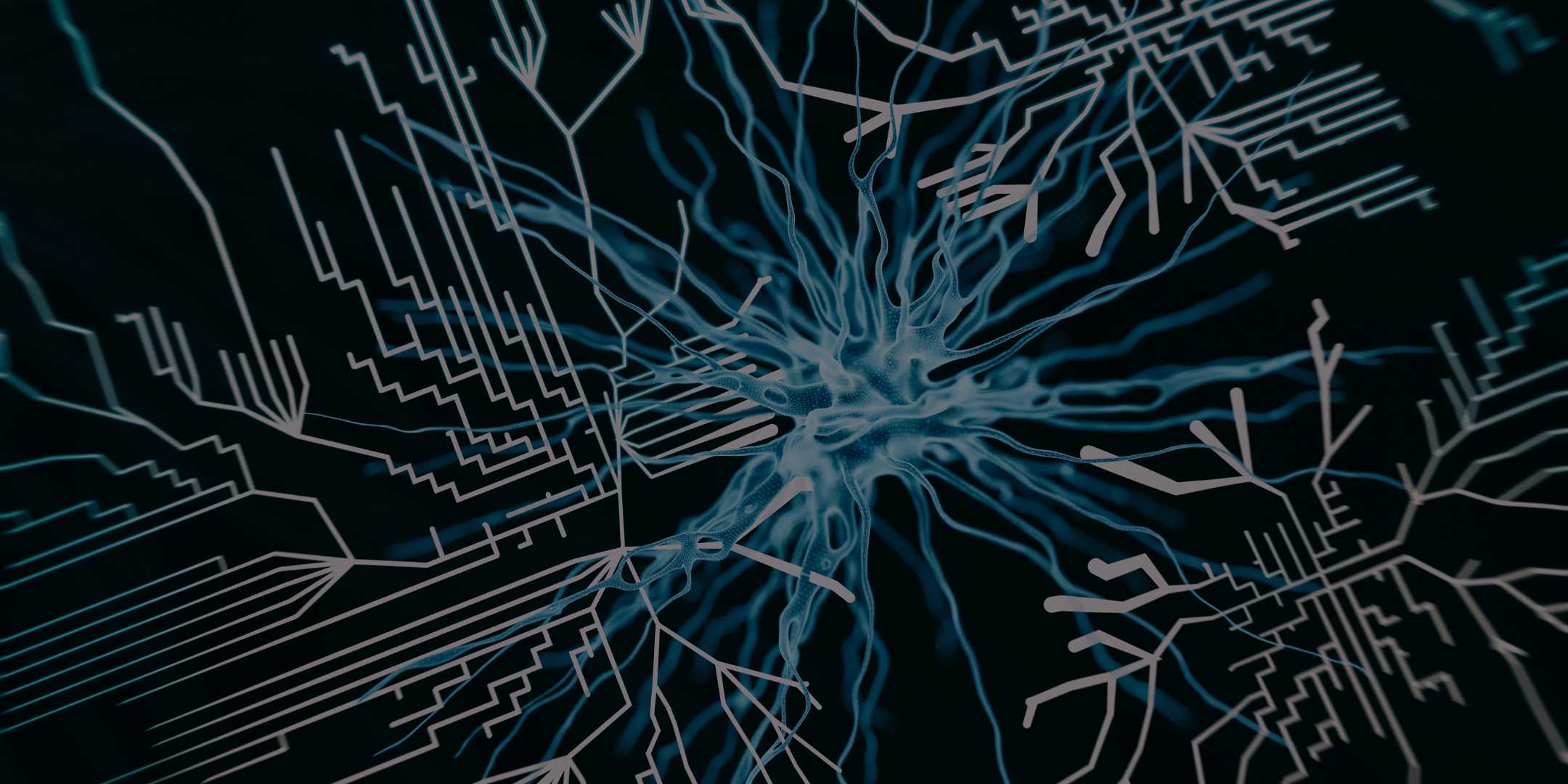
Remember to Send Follow-up Emails with Automated Reminders
The entire process of cold emailing and following up is tedious. Yes, it is. And it gets uneasy when you forget to follow up. Oh, it's already ten days past. Should I follow up now? Won't I look careless? She's the lead manager. She might not even remember. Oh, all my efforts are in vain now. Stop!
I have a solution to ease the process. And it's not one of those email automation solutions.
Last week, I set up an automated email follow up reminder system on Trello. Yep, I used Trello automation to create a board to notify me of the upcoming follow-ups. It's not exactly what you might need, but it kinda works.
And here's the process of cold email automation with Trello.
Create cold pitching Trello board

My Trello board has four main lists:
- Pitched: to add those prospects who I pitched
- To follow up (1st): to add prospects for the first follow-up
- To follow up (2nd): to add prospects for the second follow-up
- To follow up (3rd): to add prospects for the third follow-up
I have two secondary lists:
- Negotiating: to add those prospects with whom I'm negotiating a deal
- Contract signed: to add those prospects who are onboard
And also, two other lists:
- To stalk: to add those with whom I might want to pitch
- To pitch: to add those who I want to pitch
To set up email follow up reminders, you need to pay attention to the names of only the first four lists. You can keep or skip the other lists as you prefer.
Set Trello automation rules
Here are the rules to automate when you want to send reminder emails.
Rule 1:
when a card is added to list "Pitched", set start date now, set due date in 2 days, and copy the card to the bottom of list "To follow up (1st)"
I wanted my first follow up reminder after two days of pitching. So, I automated to set the due date in the "Pitched" card after two days. Trello will remind in two days that a card is due.
The rule also copies the card to the "To follow up (1st)" list (with the same start date and due date).
Rule 2:
when a card is added to list "To follow up (1st)", move the start date by 2 days, move the due date by 5 days, and copy the card to the bottom of list "To follow up (2nd)"
I wanted my second follow up reminder after five days of the first follow up. So, I automated to move the start date up by two days to match the due date in the "Pitched" list's card. Also, added a command to move the due date up by five days. Trello will remind after five days of the first follow up that a card is due.
The rule also copies the card to the "To follow up (2nd)" list (with the new start date and due date).
Rule 3:
when a card is added to list "To follow up (2nd)", move the start date by 5 days, move the due date by 7 days, and copy the card to the bottom of list "To follow up (3rd)"
I wanted my third follow up reminder after seven days of the second follow up. So, I automated to move the start date up by five days to match the due date in the "To follow up (1st)" list's card. Also, added a command to move the due date up by seven days. Trello will remind after seven days of the second follow up that a card is due.
The rule also copies the card to the "To follow up (3rd)" list (with the new start date and due date).
Rule 4:
when a card is added to list "To follow up (3rd)", move the start date by 7 days, and move the due date by 7 days
This rule is just an addition to ensure the card in the "To follow up (3rd)" list also has a start and due date. So, I automated to move the start date up by seven days to match the due date in the "To follow up (2nd)" list's card. Added a command to move the due date up by seven days. Trello will remind after seven days of the third follow up that a card is due. And that would mark the end of the follow-ups, whether the prospect is converted or not.

Note: To get the email reminders to follow up, make sure you're "watching" the board. You can turn on Watch in the board's menu.
Wrapping it up
That's all you need to set automated reminders on Trello for email follow-ups with prospects. Hoping you lose no clients due to a missed follow up reminder email to clients.
And before you ask… Yes, you can set similar follow-up reminders for negotiation, feedback and every other phase.
Subscribe to the Lazy Newsletter to get book summaries, content tips and occasional hugs in your inbox.
And if you feel this post helped you today, you can send me a coffee… It's up to you; you can choose not to.
