
MP3Cut – Cut Ringtones Online
The name MP3Cut is self-sufficient in telling what it does, right? – A nifty little web app to cut audio files according to requirements. In spite of its size, it has proved quite helpful to me, a number of times.
And the latest use was when I was searching for a song not available for streaming. I downloaded the song through a YouTube downloader from YouTube. Oops! Don’t tell the officials.
Now, I had the mp3 file along with an irritating commercial at the end and a delayed start. And to cut out those unwanted parts, you don’t need audio editing software. All you need is an internet connection.
Cut MP3 Online
This online audio cutter supports many formats and not only mp3, almost all the known ones, if not all. You can use to grab audio from Drive, Dropbox or paste the file URL. The easy audio trimming MP3Cut app also helps when you want to extract audio from videos.
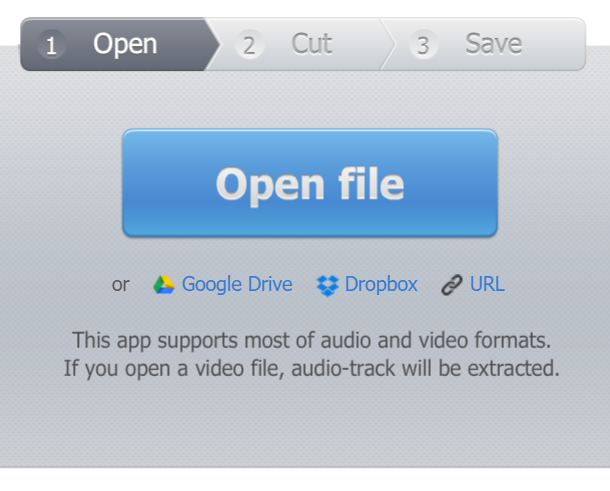
Yes, it also supports video files. But it doesn’t work if you try to extract sound from a video on YouTube, haven’t tried an offline video though. OK, for audios you can click on the “Open File” button and load the song you want to cut.
The song loads in the form of its waves and you can then know the exact point where the sound starts and stops. Select the start and end markers and create ringtones too.
Play the selected part, and once you are happy with your selection, choose the format you want your new ringtone (or audio) to save and then CUT.

But before that, check the Fade In and Fade Out toggles, if you want to apply the fading touch to your file. You can then download the file to your device or send it to Drive or Dropbox.
Quite an easy, friendly way to cut songs free online, isn’t it?
What else is available?
Apart from being an easy MP3 cutter and a quick ringtone maker online, Mp3Cut also has links to its subsidiary audio joiner site to cut and merge songs online. Then, it also offers links to video cutter, video converter and few other video processing services. So, if you like MP3Cut, you may find the other features helpful too. I can’t say much as I don’t do videos.
Would like hearing about your experience. How about sharing the audio file you just processed? ;)
