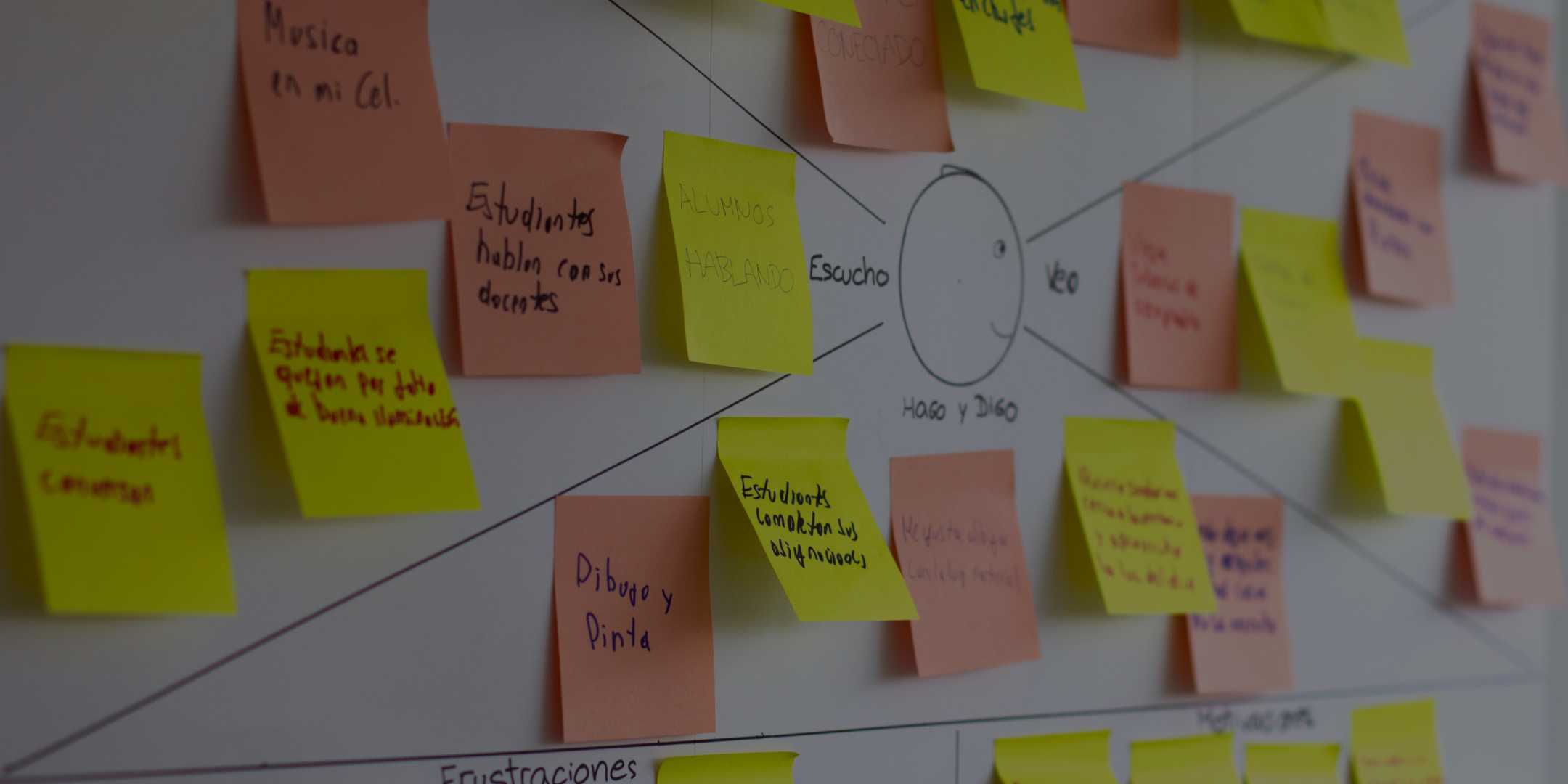
How I Created My First UX Writing Portfolio Piece?
You can't get a project without samples, and you can't get a sample without ever working on projects. Ahhh, the deadlock… which needn’t be.
You can create your samples instead of relying on clients or their projects.
Want to have written samples? Create guides, tutorials, listicles or whatever you want. Publish them on Medium. Want to have graphic samples? Design on Canva. Yes, create your own samples for whatever project you want to take up. And show them to prospects when you get the opportunity.
Yep, that’s what I do.
So, when I decided to dive into UX Writing, I thought to begin creating a portfolio by myself. And it started with my newsletter.
But… my very first attempt kinda failed
Ya! Although I used my newsletter as a UX Writing sample, it wasn’t my first try.
My very first attempt was trying my hands on an app of a friend’s friend. I asked him to let me write the display text for the UI and the error messages. And we agreed to do that once a stable version is ready.
I forgot about it entirely.
Then, when I was editing my newsletter content to give “lazy” vibes, I got the idea to use it as my first sample of UX Writing.
Began collecting newsletter screenshots
I took screenshots of every screen included in the subscription flow – success messages, error messages, and other editable text.
Uploaded all the screenshots to Canva, to create visual slides.
The idea was to create a separate page for this UX portfolio piece. But decided to put them on my portfolio page itself, as a slider in a pop-up overlay.
Downloaded the slides as a PDF document as well as PNG images.
And there I had my first UX writing portfolio
Tried to create a pop-up image slider first. But couldn’t find a plugin to suit my requirements. Tried embedding the PDF file next; didn’t like the display.
So, installed a plugin to show the PDF file in a pop-up display. And here’s how my first UX Writing portfolio piece looks like.
That was all for today!
Subscribe to the Lazy Newsletter to read my articles at the earliest.
And if you feel this post helped you today, you can send me a coffee… It’s up to you; you can choose not to.
